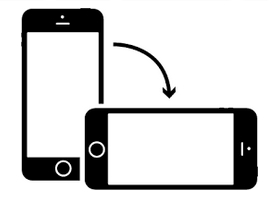Please enter the Security Code you were given by the administrator:(Note: without this security code, your registration will not be processed.)
Name and Address
Select a State
Alabama
Alaska
Arkansas
Arizona
California
Colorado
Connecticut
Delaware
Florida
Georgia
Hawaii
Idaho
Illinois
Indiana
Iowa
Kansas
Kentucky
Louisiana
Maine
Maryland
Massachusetts
Michigan
Minnesota
Mississippi
Missouri
Montana
Nebraska
Nevada
New Hampshire
New Jersey
New Mexico
New York
North Carolina
North Dakota
Ohio
Oklahoma
Oregon
Pennsylvania
Puerto Rico
Rhode Island
South Carolina
South Dakota
Tennessee
Texas
Utah
Vermont
Virginia
Washington
Washington D.C.
West Virginia
Wisconsin
Wyoming
Alberta
British Columbia
Manitoba
New Brunswick
Newfoundland and Labrador
Nova Scotia
Northwest Territories
Nunavut
Ontario
Prince Edward Island
Quebec
Saskatchewan
Yukon
Other
State/Prov.
Communication Settings
*
(
N/A
3 River Wireless ACS Wireless Alltel AT&T Bell Canada Bell Mobility Bell Mobility (Canada) Blue Sky Frog Bluegrass Cellular Boost Mobile BPL Mobile Carolina West Wireless Cellular One Cellular South Centennial Wireless CenturyTel Cingular (Now AT&T) Clearnet Comcast Corr Wireless Communications Cricket Dobson Edge Wireless Fido Golden Telecom Great Call Helio Houston Cellular i wireless (T-Mobile) i-wireless (Sprint PCS) Idea Cellular Illinois Valley Cellular Inland Cellular Telephone MCI Metro PCS Metrocall Metrocall 2-way Microcell Midwest Wireless Mobilcomm MTS Nextel OnlineBeep PCS One President's Choice Public Service Cellular Qwest Republic Wireless Rogers AT&T Wireless Rogers Canada Satellink Solo Mobile Southwestern Bell Sprint Straight Talk Sumcom Surewest Communicaitons T-Mobile Telus Tracfone Triton Unicel US Cellular US West Verizon Virgin Mobile Virgin Mobile Canada West Central Wireless Western Wireless
Adult
Child
Choose
Male
Female
Person Gender
Choose
Nursery
Age 1
Age 2
Age 3
Age 4
Age 5
Kindergarten
Grade 1
Grade 2
Grade 3
Grade 4
Grade 5
Grade 6
Grade 7
Grade 8
Grade 9
Grade 10
Grade 11
Grade 12
School Grade in CheckinLink
Choose
Unknown
Adult
College
Grade 12
Grade 11
Grade 10
Grade 9
Grade 8
Grade 7
Grade 6
Grade 5
Grade 4
Grade 3
Grade 2
Grade 1
Kindergarten
Age 5
Age 4
Age 3
Age 2
Age 1
Nursery
Grade
Month
Jan
Feb
Mar
Apr
May
Jun
Jul
Aug
Sep
Oct
Nov
Dec
Day
1
2
3
4
5
6
7
8
9
10
11
12
13
14
15
16
17
18
19
20
21
22
23
24
25
26
27
28
29
30
31
(Optional) Year
1912
1913
1914
1915
1916
1917
1918
1919
1920
1921
1922
1923
1924
1925
1926
1927
1928
1929
1930
1931
1932
1933
1934
1935
1936
1937
1938
1939
1940
1941
1942
1943
1944
1945
1946
1947
1948
1949
1950
1951
1952
1953
1954
1955
1956
1957
1958
1959
1960
1961
1962
1963
1964
1965
1966
1967
1968
1969
1970
1971
1972
1973
1974
1975
1976
1977
1978
1979
1980
1981
1982
1983
1984
1985
1986
1987
1988
1989
1990
1991
1992
1993
1994
1995
1996
1997
1998
1999
2000
2001
2002
2003
2004
2005
2006
2007
2008
2009
2010
2011
2012
2013
2014
2015
2016
2017
2018
2019
2020
2021
2022
2023
2024
2025
2026
Birth Date
Month
Jan
Feb
Mar
Apr
May
Jun
Jul
Aug
Sep
Oct
Nov
Dec
Day
1
2
3
4
5
6
7
8
9
10
11
12
13
14
15
16
17
18
19
20
21
22
23
24
25
26
27
28
29
30
31
(Optional) Year
1912
1913
1914
1915
1916
1917
1918
1919
1920
1921
1922
1923
1924
1925
1926
1927
1928
1929
1930
1931
1932
1933
1934
1935
1936
1937
1938
1939
1940
1941
1942
1943
1944
1945
1946
1947
1948
1949
1950
1951
1952
1953
1954
1955
1956
1957
1958
1959
1960
1961
1962
1963
1964
1965
1966
1967
1968
1969
1970
1971
1972
1973
1974
1975
1976
1977
1978
1979
1980
1981
1982
1983
1984
1985
1986
1987
1988
1989
1990
1991
1992
1993
1994
1995
1996
1997
1998
1999
2000
2001
2002
2003
2004
2005
2006
2007
2008
2009
2010
2011
2012
2013
2014
2015
2016
2017
2018
2019
2020
2021
2022
2023
2024
2025
2026
Wedding Anniversary
Allergy/Special Need Instructions (140 char limit for Child CheckIn labels):
Allergy/Special Need Instructions and Alerts (details):
Personal Mailing Name
Family Mailing Name
< Expand/Close
Now, we need to verify that you are human. Not an automated bot. Simply type in the two security numbers below.
924
364